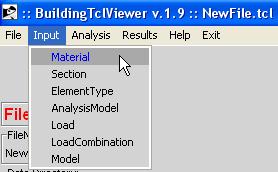BuildingTclViewer Input Menu: Difference between revisions
Jump to navigation
Jump to search
No edit summary |
|||
| (4 intermediate revisions by the same user not shown) | |||
| Line 2: | Line 2: | ||
[[Image:BuildingTclLogo.gif|link=BuildingTcl|right]] | [[Image:BuildingTclLogo.gif|link=BuildingTcl|right]] | ||
The input menu allows the user to creat new BuildingTcl objects or to modify existing ones. | |||
[[Image:BuildingTclViewerInputMenu.JPG|link=BuildingTclViewer Input Menu]] | [[Image:BuildingTclViewerInputMenu.JPG|link=BuildingTclViewer Input Menu]] | ||
The user can either create new or edit a library of the following BuildingTcl objects: | The user can either create new or edit a library of the following BuildingTcl objects: | ||
* Material | *[[BuildingTclViewer Input Menu -- Common Characteristics |Common Characteristics ]] | ||
* Section | *[[BuildingTclViewer Input Menu -- Material |Material ]] | ||
* ElementType | *[[BuildingTclViewer Input Menu -- Section |Section ]] | ||
* AnalysisModel | *[[BuildingTclViewer Input Menu -- ElementType |ElementType ]] | ||
* Load | *[[BuildingTclViewer Input Menu -- AnalysisModel |AnalysisModel ]] | ||
* LoadCombination | *[[BuildingTclViewer Input Menu -- Load |Load ]] | ||
* Model | *[[BuildingTclViewer Input Menu -- LoadCombination|LoadCombination]] | ||
* Model -- There are three ModelTypes available in BuildingTcl: | |||
**[[BuildingTclViewer Input Menu -- Elevation Model|Elevation Model]] | |||
**[[BuildingTclViewer Input Menu -- Plan Model|Plan Model]] | |||
**[[BuildingTclViewer Input Menu -- 3DFrame Model|3DFrame Model]] | |||
These BuildingTcl objects have been presented in the [[BuildingTcl Command Language Manual]] | These input arguments for these BuildingTcl objects have been presented in the [[BuildingTcl Command Language Manual]] | ||
<noinclude> | <noinclude> | ||
---- | ---- | ||
[[BuildingTclViewer User Manual|Return to BuildingTclViewer User Manual]] | [[BuildingTclViewer User Manual|Return to BuildingTclViewer User Manual]] | ||
</noinclude> | </noinclude> | ||
Latest revision as of 18:12, 29 December 2009

The input menu allows the user to creat new BuildingTcl objects or to modify existing ones.
The user can either create new or edit a library of the following BuildingTcl objects:
- Common Characteristics
- Material
- Section
- ElementType
- AnalysisModel
- Load
- LoadCombination
- Model -- There are three ModelTypes available in BuildingTcl:
These input arguments for these BuildingTcl objects have been presented in the BuildingTcl Command Language Manual