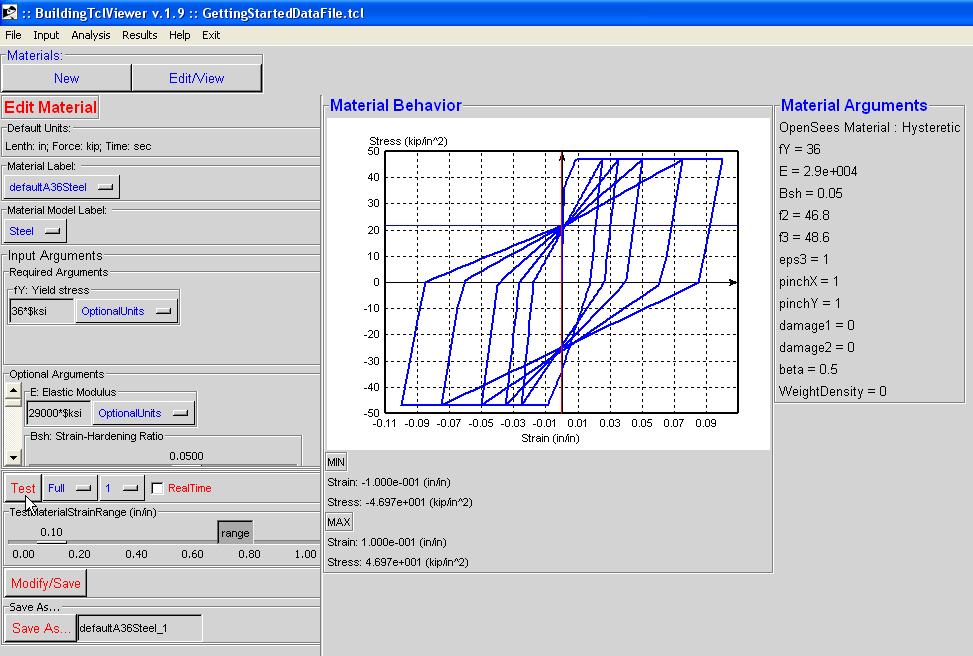BuildingTclViewer Input Menu -- Material
Jump to navigation
Jump to search

The following items are found in the Input Menu for a Material:
- Material Label
- Material Model Label
- Input Arguments
- Required Arguments
- Optional Arguments
- Material Test:
- Test Button -- perform test. A graphic of the stress-strain response is shown after the OpenSees analysis on the material has been done. The material arguments are posted next to this graph.
- Test-Load Type -- different types of monotonic or cyclic loading patterns can be selected
- Number of Test Cycles -- the user can select the number of cycles performed at each peak in the load pattern
- RealTime Option -- when the user checks this option, the analysis data is diplayed real-time. This feature enables a better appreciation of the loading pattern, but slows down the analysis significantly. The real-time display window is closed automatically by the program once the analysis has terminated, so it may be visible for a very short time. The user can stop the analysis at any time using the Stop button in the real-time display window.
- Material Strain Range -- Maximum strain for test load
- range of MaterialStrainRange -- change the scale of the range for the MaterialStrainRange