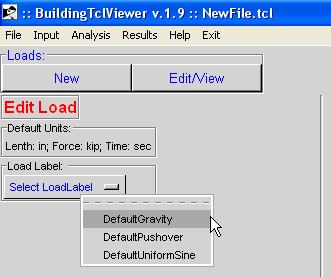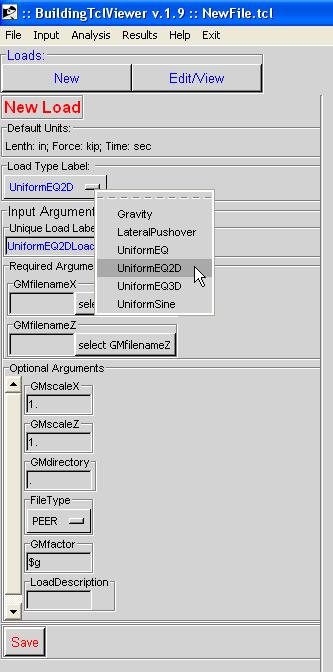BuildingTclViewer Input Menu -- Load

BuildingTcl comes with a set of pre-loaded Default Loads.
It is recommended that the user modify these pre-loaded AnalysisModela and save them under a new name.
The library of loads is not complete with the default Loads alone, though, since no default can be created for a file-input ground motion.
In the current release, there are no graphical displays of the Loads available.
For more information, the user should consult the BuildingTcl Manual: BuildingTcl -- addLoad.
Here is an example of the input:
Special Case: GMfilename Selection
For the cases of Uniform ground motion, the user is required to specify the filename(s) and the folder location of the filename(s). In BuildingTclViewer, the user selects the location of the input file manually, via windows widget. Once the file is selected, the program automatically uses the folder of the selected file as the GMdirectory. For multi-directional input, ALL ground motion files MUST be located in the same directory.