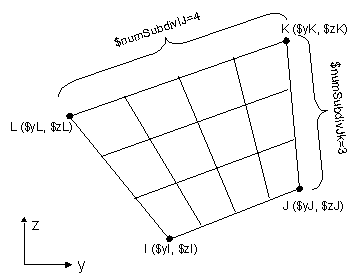Layer Command
- Command_Manual
- Tcl Commands
- Modeling_Commands
- model
- uniaxialMaterial
- ndMaterial
- frictionModel
- section
- geometricTransf
- element
- node
- sp commands
- mp commands
- timeSeries
- pattern
- mass
- block commands
- region
- rayleigh
- Analysis Commands
- Output Commands
- Misc Commands
- DataBase Commands
The layer command is used to generate a number of fibers along a line or a circular arc.
This command is used to construct a straight line of fibers:
| layer straight $matTag $numFiber $areaFiber $yStart $zStart $yEnd $zEnd |
| $matTag | material tag of previously created uniaxial material. |
| $numFibers | number of fibers along line |
| $areaFiber | area of each fiber |
| $yStart $zEnd | y and z-coordinates of first fiber in line (local coordinate system) |
| $$yEnd $zEnd | y and z-coordinates of last fiber in line (local coordinate system) |
This command is used to construct a straight line of fibers:
| layer circ $matTag $numFiber $areaFiber $yCenter $zCenter $radius <$startAng $endAng> |
| $matTag | material tag of previously created uniaxial material. |
| $numFiber | number of fibers along arc |
| $areaFiber | area of each fiber |
| $yCenter $zCenter | y and z-coordinates of center of circular arc |
| $radius | radius of circlular arc |
| $startAng | starting angle (optional, default = 0.0) |
| $endAng | starting angle (optional, default = 360.0) |
NOTES:
EXAMPLE:
layer straight $steelMatTag 10 0.11 -b -h b -h; # define steel layer of 10 bars with area 0.11 at bottom of section of width 2b by 2h
patch quad $coreMatTag 8 8 -$b -$h $b -$h $b $h -$b $h; # define core patch with 8 subdivisions within a rectange of width 2b and depth 2h
Code Developed by: fmk