Parallel Material: Difference between revisions
Jump to navigation
Jump to search
No edit summary |
No edit summary |
||
| Line 4: | Line 4: | ||
{| | {| | ||
| style="background:lime; color:black; width:800px" | '''uniaxialMaterial Parallel $matTag $tag1 $tag2 ...''' | | style="background:lime; color:black; width:800px" | '''uniaxialMaterial Parallel $matTag $tag1 $tag2 ... <-factors $fact1 $fact2 ...>''' | ||
|} | |} | ||
| Line 13: | Line 13: | ||
|- | |- | ||
| '''$tag1 $tag2 ...''' || identification tags of materials making up the material model | | '''$tag1 $tag2 ...''' || identification tags of materials making up the material model | ||
|- | |||
| '''$fact1 $fact2 ...''' || factors to create a linear combination of the specified materials. Factors can be negative to subtract one material from an other. (optional, default = 1.0) | |||
|} | |} | ||
Revision as of 20:51, 3 March 2016
- Command_Manual
- Tcl Commands
- Modeling_Commands
- model
- uniaxialMaterial
- ndMaterial
- frictionModel
- section
- geometricTransf
- element
- node
- sp commands
- mp commands
- timeSeries
- pattern
- mass
- block commands
- region
- rayleigh
- Analysis Commands
- Output Commands
- Misc Commands
- DataBase Commands
This command is used to construct a parallel material object made up of an arbitrary number of previously-constructed UniaxialMaterial objects.
| uniaxialMaterial Parallel $matTag $tag1 $tag2 ... <-factors $fact1 $fact2 ...> |
| $matTag | integer tag identifying material |
| $tag1 $tag2 ... | identification tags of materials making up the material model |
| $fact1 $fact2 ... | factors to create a linear combination of the specified materials. Factors can be negative to subtract one material from an other. (optional, default = 1.0) |
The parallel material is represented graphically:
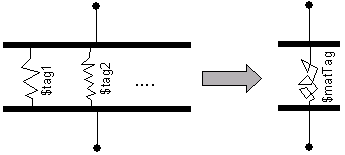
In a parallel model, strains are equal and stresses and stiffnesses are additive:
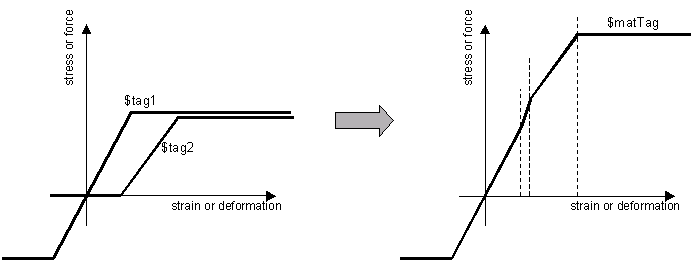
Code Developed by: fmk
Images Developed by: Silvia Mazzoni