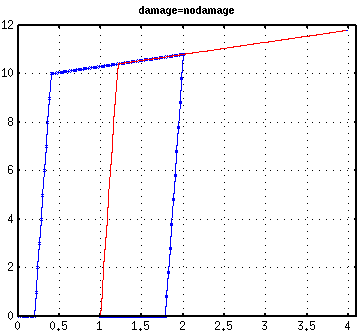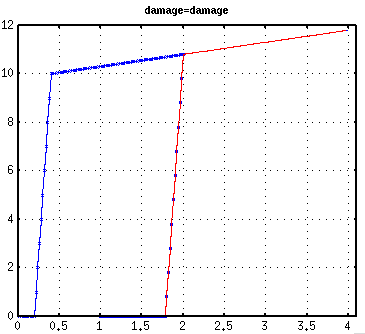Elastic-Perfectly Plastic Gap Material: Difference between revisions
Jump to navigation
Jump to search
No edit summary |
mNo edit summary |
||
| (4 intermediate revisions by one other user not shown) | |||
| Line 5: | Line 5: | ||
{| | {| | ||
| style="background: | | style="background:lime; color:black; width:800px" | '''uniaxialMaterial ElasticPPGap $matTag $E $Fy $gap $eta <damage>''' | ||
|} | |} | ||
| Line 27: | Line 27: | ||
[[Image:ElasticPPGap.gif]] | [[Image:ElasticPPGap.gif]] | ||
EXAMPLE: | |||
[[File: ElasticPPGap.tcl]] | [[File: ElasticPPGap.tcl]] | ||
<tcl>ElasticPPGap.tcl</tcl> | |||
[[Image:ElasticPPGapPlotA.png]] | |||
[[Image:ElasticPPGapPlotB.png]] | |||
---- | ---- | ||
Code Developed by: <span style="color:blue"> Kevin Mackie, University of Central Florida</span> | Code Developed by: <span style="color:blue"> Kevin Mackie, University of Central Florida</span> | ||
Latest revision as of 18:51, 2 January 2024
- Command_Manual
- Tcl Commands
- Modeling_Commands
- model
- uniaxialMaterial
- ndMaterial
- frictionModel
- section
- geometricTransf
- element
- node
- sp commands
- mp commands
- timeSeries
- pattern
- mass
- block commands
- region
- rayleigh
- Analysis Commands
- Output Commands
- Misc Commands
- DataBase Commands
This command is used to construct an elastic perfectly-plastic gap uniaxial material object.
| uniaxialMaterial ElasticPPGap $matTag $E $Fy $gap $eta <damage> |
| $matTag | integer tag identifying material |
| $E | tangent |
| $Fy | stress or force at which material reaches plastic state |
| $gap | initial gap (strain or deformation) |
| $eta | hardening ratio (=Eh/E), which can be negative |
| $damage | an optional string to specify whether to accumulate damage or not in the material. With the default string, "noDamage" the gap material will re-center on load reversal. If the string "damage" is provided this recentering will not occur and gap will grow. |
EXAMPLE:
<tcl>ElasticPPGap.tcl</tcl>
Code Developed by: Kevin Mackie, University of Central Florida