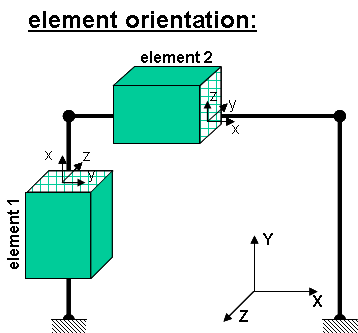Corotational Transformation: Difference between revisions
No edit summary |
No edit summary |
||
| (One intermediate revision by one other user not shown) | |||
| Line 13: | Line 13: | ||
{| | {| | ||
| style="background:yellow; color:black; width:800px" | '''geomTransf Corotational $transfTag $vecxzX $vecxzY $vecxzZ | | style="background:yellow; color:black; width:800px" | '''geomTransf Corotational $transfTag $vecxzX $vecxzY $vecxzZ ''' | ||
|} | |} | ||
| Line 28: | Line 28: | ||
These items need to be specified for the three-dimensional problem. | These items need to be specified for the three-dimensional problem. | ||
|- | |- | ||
| '''$dXi $dYi | | '''$dXi $dYi''' || joint offset values -- absolute offsets specified with respect to the global coordinate system for element-end node i (optional) | ||
|- | |- | ||
| ''' $dXj $dYj | | ''' $dXj $dYj''' || joint offset values -- absolute offsets specified with respect to the global coordinate system for element-end node j (optional) | ||
|} | |} | ||
| Line 36: | Line 36: | ||
The element coordinate system is specified as follows: | The element coordinate system is specified as follows: | ||
The x-axis is the axis connecting the two element nodes; the y- and z-axes are then defined using a vector that lies on a plane parallel to the local x-z plane -- vecxz. The local y-axis is defined by taking the cross product of the vecxz vector and the x-axis.. The section is attached to the element such that the y-z coordinate system used to specify the section corresponds to the y-z axes of the element. | The x-axis is the axis connecting the two element nodes; the y- and z-axes are then defined using a vector that lies on a plane parallel to the local x-z plane -- vecxz. The local y-axis is defined by taking the cross product of the vecxz vector and the x-axis. The z-axis by taking cross product of x and new y. The section is attached to the element such that the y-z coordinate system used to specify the section corresponds to the y-z axes of the element. | ||
Latest revision as of 21:11, 17 June 2014
- Command_Manual
- Tcl Commands
- Modeling_Commands
- model
- uniaxialMaterial
- ndMaterial
- frictionModel
- section
- geometricTransf
- element
- node
- sp commands
- mp commands
- timeSeries
- pattern
- mass
- block commands
- region
- rayleigh
- Analysis Commands
- Output Commands
- Misc Commands
- DataBase Commands
This command is used to construct the Corotational Coordinate Transformation (CorotCrdTransf) object. Corotational transformation can be used in large displacement-small strain problems. NOTE: Currently the transformation does not deal with element loads and will ignore any that are applied to the element.
For a two-dimensional problem:
| geomTransf Corotational $transfTag <-jntOffset $dXi $dYi $dXj $dYj> |
For a three-dimensional problem:
| geomTransf Corotational $transfTag $vecxzX $vecxzY $vecxzZ |
| $transfTag | integer tag identifying transformation |
| $vecxzX $vecxzY $vecxzZ | X, Y, and Z components of vecxz, the vector used to define the local x-z plane of the local-coordinate system. The local y-axis is defined by taking the cross product of the vecxz vector and the x-axis.
These components are specified in the global-coordinate system X,Y,Z and define a vector that is in a plane parallel to the x-z plane of the local-coordinate system. These items need to be specified for the three-dimensional problem. |
| $dXi $dYi | joint offset values -- absolute offsets specified with respect to the global coordinate system for element-end node i (optional) |
| $dXj $dYj | joint offset values -- absolute offsets specified with respect to the global coordinate system for element-end node j (optional) |
The element coordinate system is specified as follows:
The x-axis is the axis connecting the two element nodes; the y- and z-axes are then defined using a vector that lies on a plane parallel to the local x-z plane -- vecxz. The local y-axis is defined by taking the cross product of the vecxz vector and the x-axis. The z-axis by taking cross product of x and new y. The section is attached to the element such that the y-z coordinate system used to specify the section corresponds to the y-z axes of the element.
EXAMPLE:
- Element 1 : tag 1 : vecxZ = zaxis
geomTransf Corotational 1 0 0 -1
- Element 2 : tag 2 : vecxZ = y axis
geomTransf Corotational 2 0 1 0
Code Developed by: Remo Magalhaes de Souza
Images Developed by: Silvia Mazzoni