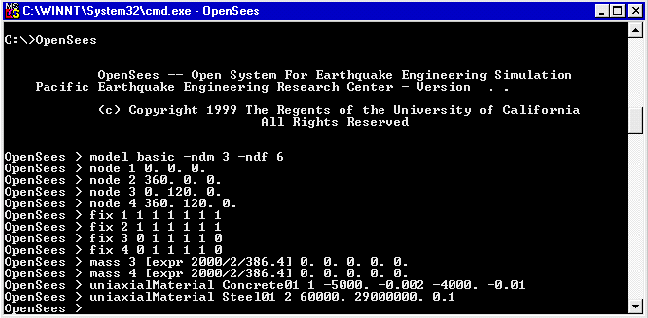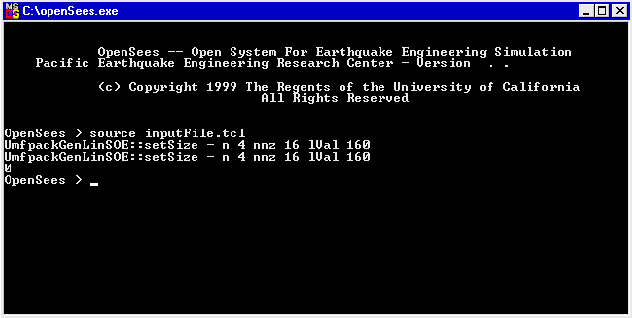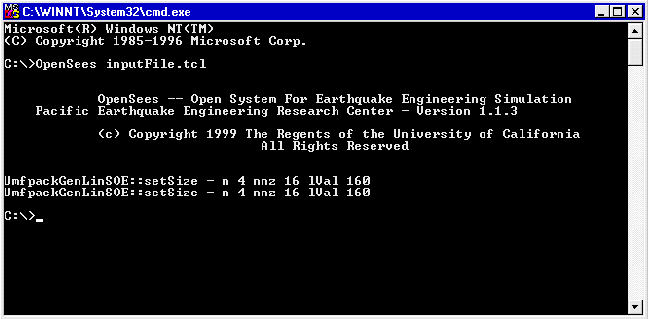Getting Started with OpenSees -- Run OpenSees: Difference between revisions
No edit summary |
No edit summary |
||
| Line 1: | Line 1: | ||
{{GettingStartedManualMenu}} | |||
There are three ways that OpenSees/Tcl commands can be executed: | There are three ways that OpenSees/Tcl commands can be executed: | ||
Revision as of 22:14, 12 March 2010
- GettingStarted Manual
- Introduction
- Download OpenSees
- Run OpenSees
- Problem Definition
- Model Builder
- Nodes
- Elements
- Recorders
- Summary of Model-Building Input File
- Loads and Analysis
- Gravity Loads
- Summary of Gravity Loads
- Lateral Loads -- Static Pushover
- Lateral Loads -- Cyclic Lateral Load
- Lateral Loads -- Dynamic ground motion
There are three ways that OpenSees/Tcl commands can be executed:
Interactive
Commands can be input directly at the propt, as shown in the figure (Win32 version):
Execute Input File at OpenSees prompt
This method is the most-commonly used one.
An external file containing the input commands can be generated a-priori (inputFile.tcl) and be executed at the OpenSees prompt by using the Tcl source command. The generation of the input script files is presented in this chapter.
In the figure below, the user types the following command at the OpenSees prompt:
- source inputFile.tcl
The file execution is shown in the figure (Win32 version):
Batch Mode
The previously-created input file containing the Tcl script commands necessary to execute the analsis can also be executed at the MS-DOS/Unix prompt, as shown in the figure (Win32 version):
In the figure below, the user types the following command at the DOS prompt:
- OpenSees inputFile.tcl
Return to Getting Started with OpenSees