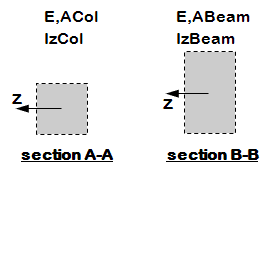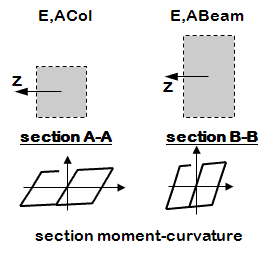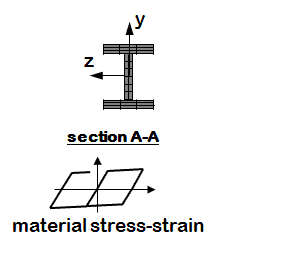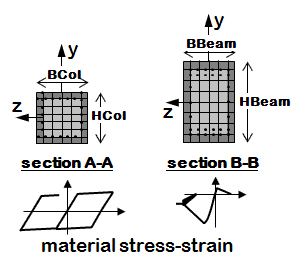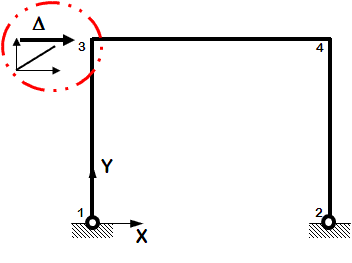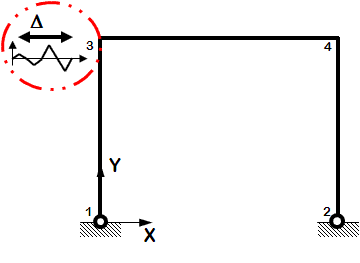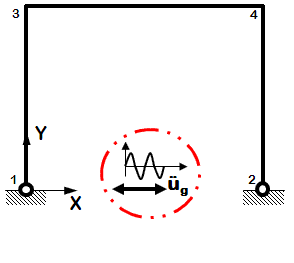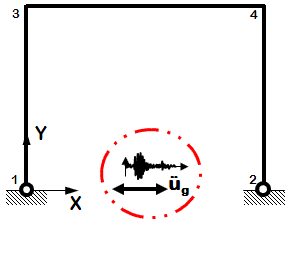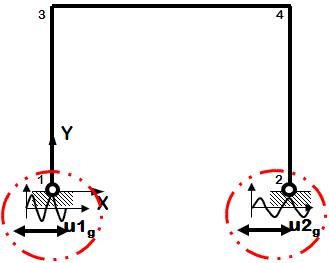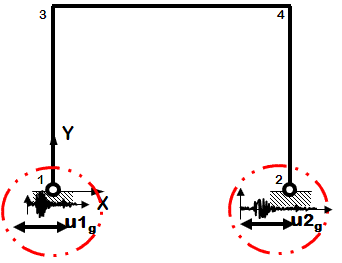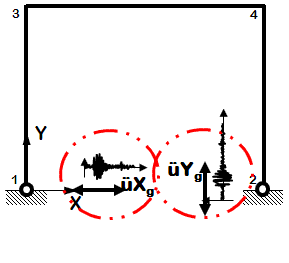OpenSees Example 5. 2D Frame, 3-story 3-bay, Reinforced-Concrete Section & Steel W-Section: Difference between revisions
Jump to navigation
Jump to search
(Created page with '__NOTOC__ ==Introduction== This examples demonstrates how to build a 3-story,3-bay frame. The nodes and elements are specified one by one. ==Input== <h3>Model Building</h3> The…') |
No edit summary |
||
| Line 56: | Line 56: | ||
{| style="width:100%; vertical-align:top;background:#white;" | {| style="width:100%; vertical-align:top;background:#white;" | ||
<h4>Distributed Plasticity Element, Fiber Section</h4> | <h4>Distributed Plasticity Element, Fiber Section</h4> | ||
{| style="width:100%; border:1px solid #ddcef2; vertical-align:top;background:#white;" | |||
|- | |||
| style="color:#000;" | <div> | |||
<h5>FiberSection -- Standard AISC W-Section</h5> | |||
[[File:ExampleFigure_FiberSection_W.GIF|link=Editing OpenSees Example 5. 2D Frame, 3-story 3-bay, Reinforced-Concrete Section & Steel W-Section]] | |||
---- | |||
<strong>Files</strong> | |||
*[[Media:Ex5.Frame2D.build.InelasticFiberWSection.tcl|Ex5.Frame2D.build.InelasticFiberWSection.tcl]] | |||
*[[Media:LibUnits.tcl|LibUnits.tcl]] | |||
*[[Media:Wsection.tcl|Wsection.tcl] | |||
---- | |||
<strong>Notes</strong> | |||
*The section is broken down into fibers where uniaxial materials are defined independently. | |||
*The program calculates flexural and axial stiffnesses/strength by integrating strains across the section. | |||
*Standard AISC W-section | |||
</div> | |||
|} | |||
---- | ---- | ||
{| style="width:100%; border:1px solid #ddcef2; vertical-align:top;background:#white;" | |||
|- | |- | ||
| style="color:#000;" | <div> | | style="color:#000;" | <div> | ||
[[File: | <h5>FiberSection -- Reinforced Concrete Section</h5> | ||
[[File:ExampleFigure_FiberSection_RC.GIF|link=Editing OpenSees Example 5. 2D Frame, 3-story 3-bay, Reinforced-Concrete Section & Steel W-Section]] | |||
---- | ---- | ||
<strong>Files</strong> | <strong>Files</strong> | ||
*[[Media:Ex5.Frame2D.build. | *[[Media:Ex5.Frame2D.build.InelasticFiberRCSection.tcl|Ex5.Frame2D.build.InelasticFiberRCSection.tcl]] | ||
*[[Media:LibUnits.tcl|LibUnits.tcl]] | *[[Media:LibUnits.tcl|LibUnits.tcl]] | ||
*[[Media:LibMaterialsRC.tcl|LibMaterialsRC.tcl] | |||
*[[Media:BuildRCrectSection.tcl|BuildRCrectSection.tcl] | |||
---- | ---- | ||
<strong>Notes</strong> | <strong>Notes</strong> | ||
*The section is broken down into fibers where uniaxial materials are defined independently. | *The section is broken down into fibers where uniaxial materials are defined independently. | ||
*The program calculates flexural and axial stiffnesses/strength by integrating strains across the section. | *The program calculates flexural and axial stiffnesses/strength by integrating strains across the section. | ||
* | *Rectangular Reinforced-Concrete Section | ||
</div> | </div> | ||
|} | |} | ||
|} | |} | ||
Revision as of 20:17, 11 November 2009
Introduction
This examples demonstrates how to build a 3-story,3-bay frame. The nodes and elements are specified one by one.
Input
Model Building
The following tasks are performed when building the model
- define units
- define model
- define recorders for output
- define & apply gravity
Elastic Element
|
Distributed Plasticity Element, Uniaxial Section
|
Distributed Plasticity Element, Fiber Section
| ||||
Lateral-Load Analysis
The following tasks are performed in the analysis
- define lateral-load parameters
- analyze
Static
|
Dynamic EQ Ground Motion
|
Run
The model and analysis combinations for this example are numerous. The following are an small subset, for demonstration purposes:
- To run Elastic Mode, Static Pushover Analysis:
puts " -------------Elastic Model -------------" puts " -------------Static Pushover Analysis -------------" source Ex5.Frame2D.build.ElasticElement.tcl source Ex5.Frame2D.analyze.Static.Push.tcl
- To run Uniaxial Inelastic Section, Nonlinear Model, Uniform Earthquake Excitation
puts " -------------Uniaxial Inelastic Section, Nonlinear Model -------------" puts " -------------Uniform Earthquake Excitation -------------" source Ex5.Frame2D.build.InelasticSection.tcl source Ex5.Frame2D.analyze.Dynamic.EQ.Uniform.tcl
- To run Uniaxial Inelastic Material, Fiber Section, Nonlinear Model, Dynamic Bidirectional Earthquake Ground Motion
puts " -------------Uniaxial Inelastic Material, Fiber Section, Nonlinear Model -------------" puts " -------------Dynamic Bidirectional Earthquake Ground Motion -------------" source Ex5.Frame2D.build.InelasticFiberSection.tcl source Ex5.Frame2D.analyze.Dynamic.EQ.bidirect.tcl
Notes
Return to OpenSees Examples Manual
Return to OpenSees User