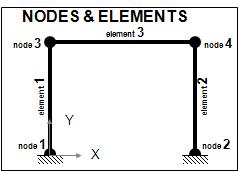Getting Started with OpenSees -- Nodes: Difference between revisions
No edit summary |
No edit summary |
||
| (3 intermediate revisions by 3 users not shown) | |||
| Line 1: | Line 1: | ||
{{GettingStartedManualMenu}} | |||
At this point the user needs to decide which units will be used. In this demonstration, inches and kips will be used for length and force. Seconds will be used for time. | At this point the user needs to decide which units will be used. In this demonstration, inches and kips will be used for length and force. Seconds will be used for time. | ||
The assignment of node and element numbers is defined in the figure below: | The assignment of node and element numbers is defined in the figure below: | ||
[[File:GettingStartedNodes.JPG|link=Getting Started with OpenSees -- Nodes]] | |||
In a 2D problem only the x and y coordinates need to be defined, using the OpenSees [[node command]]: | In a 2D problem only the x and y coordinates need to be defined, using the OpenSees [[node command]]: | ||
| Line 32: | Line 34: | ||
Nodal masses are typically defined at the same time as the nodal coordinates. The nodal mass is used to calculate the eigenvalues and to perform the dynamic analysis. Only the nodal mass in the horizontal direction will be defined in this demonstration. | Nodal masses are typically defined at the same time as the nodal coordinates. The nodal mass is used to calculate the eigenvalues and to perform the dynamic analysis. Only the nodal mass in the horizontal direction will be defined in this demonstration. | ||
Nodal masses can either be defined within the OpenSees [[node command]], or the can be "appended" using the OpenSees [[mass command]]: | Nodal masses can either be defined within the OpenSees [[node command]], or the can be "appended" using the OpenSees [[Mass Command|mass command]]: | ||
''mass $nodeTag (ndf $MassValues)'' | ''mass $nodeTag (ndf $MassValues)'' | ||
Latest revision as of 20:51, 26 September 2011
- GettingStarted Manual
- Introduction
- Download OpenSees
- Run OpenSees
- Problem Definition
- Model Builder
- Nodes
- Elements
- Recorders
- Summary of Model-Building Input File
- Loads and Analysis
- Gravity Loads
- Summary of Gravity Loads
- Lateral Loads -- Static Pushover
- Lateral Loads -- Cyclic Lateral Load
- Lateral Loads -- Dynamic ground motion
At this point the user needs to decide which units will be used. In this demonstration, inches and kips will be used for length and force. Seconds will be used for time.
The assignment of node and element numbers is defined in the figure below:
In a 2D problem only the x and y coordinates need to be defined, using the OpenSees node command:
node $nodeTag (ndm $coords) <-mass (ndf $MassValues)>
node 1 0 0
node 2 504 0
node 3 0 432
node 4 504 432The boundary conditions are defined using the OpenSees fix command:
fix $nodeTag (ndf $ConstrValues)
with three degrees of freedom per node are constrained:
fix 1 1 1 1
fix 2 1 1 1
fix 3 0 0 0
fix 4 0 0 0where a fixed constraint is defined with a 1, a free constraint is defined with a 0.
Nodal masses are typically defined at the same time as the nodal coordinates. The nodal mass is used to calculate the eigenvalues and to perform the dynamic analysis. Only the nodal mass in the horizontal direction will be defined in this demonstration. Nodal masses can either be defined within the OpenSees node command, or the can be "appended" using the OpenSees mass command:
mass $nodeTag (ndf $MassValues)
mass 3 5.18 0. 0.
mass 4 5.18 0. 0.The mass value was calculated by dividing the nodal weight (1/2 of the total super-structure weight) by the gravitational constant g (32 ft/sec):
Return to Getting Started with OpenSees