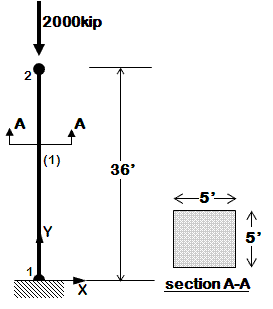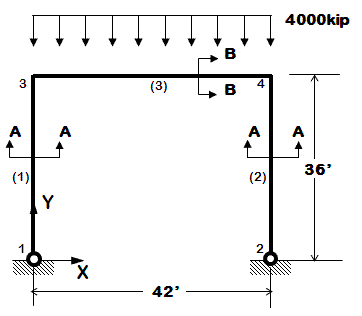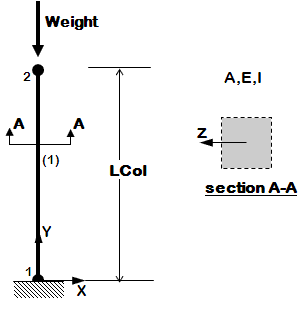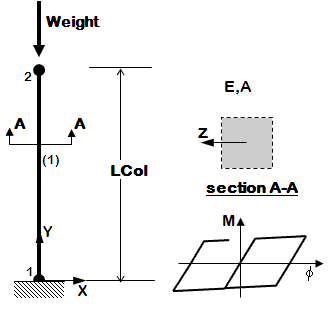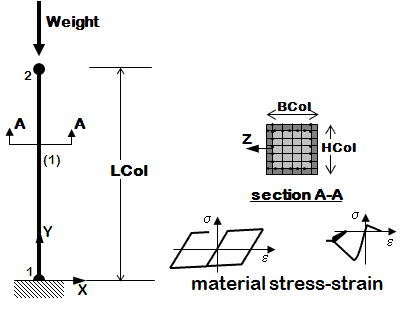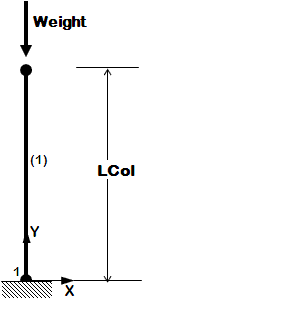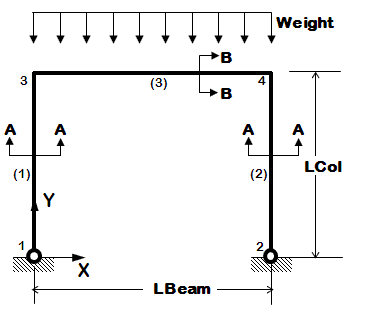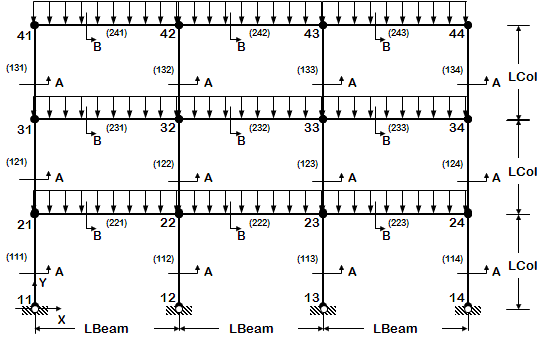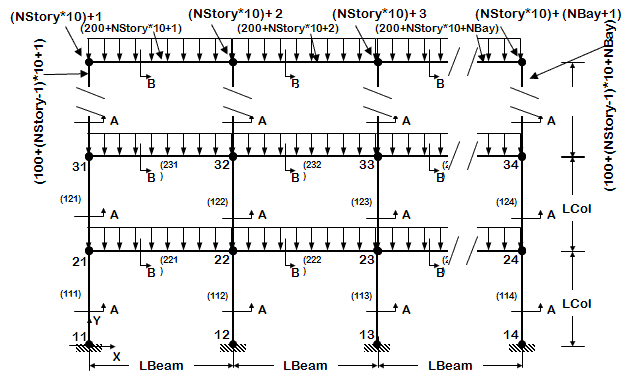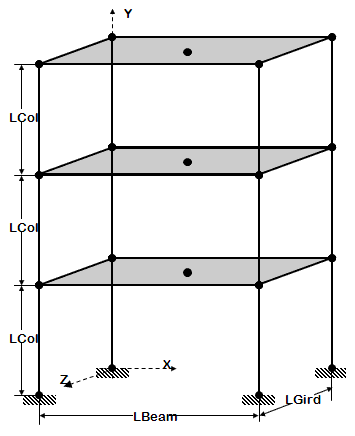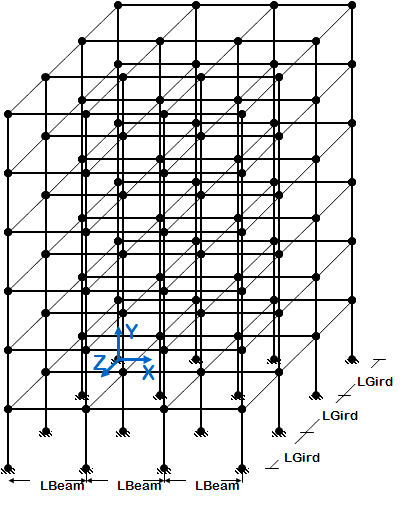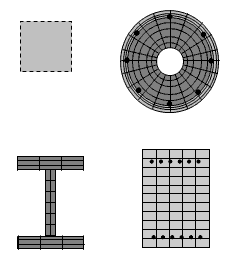OpenSees Examples Manual -- Structural Models & Anlyses: Difference between revisions
No edit summary |
m (moved OpenSees Examples Manual -- Structural Models & Analyses to OpenSees Examples Manual -- Structural Models & Anlyses: revert) |
||
| (9 intermediate revisions by one other user not shown) | |||
| Line 1: | Line 1: | ||
<!-- INTRODUCTION --> | <!-- INTRODUCTION --> | ||
<h1>Introduction</h1> | <h1>Introduction</h1> | ||
The | The examples in this manual are listed in order of simplicity. | ||
NOTE: gravity analysis is always included as part of the model building | NOTE: gravity analysis is always included as part of the model building | ||
| Line 9: | Line 9: | ||
The following types of models are represented in these examples: | The following types of models are represented in these examples: | ||
<h2>Elastic</h2> | :;<h2>Elastic Elements</h2> | ||
: OpenSees [[Elastic Beam Column Element]] | : OpenSees [[Elastic Beam Column Element]] | ||
: The elastic, uncoupled, axial and flexural stiffnesses are defined at the element level | : The elastic, uncoupled, axial and flexural stiffnesses are defined at the element level | ||
: user specifies: E,I,A | : user specifies: E,I,A | ||
<h2>Inelastic Elements</h2> | :;<h2>Inelastic Elements</h2> | ||
: OpenSees [[Force-Based Beam-Column Element]] | : OpenSees [[Force-Based Beam-Column Element]] | ||
: Two types of sections | : Two types of sections | ||
| Line 36: | Line 36: | ||
<h1>Lateral Loads</h1> | <h1>Lateral Loads</h1> | ||
The following types of lateral loads are represented in these examples: | The following types of lateral loads are represented in these examples: | ||
[[File:StaticPushoverLoads_Figure1.GIF|link=OpenSees Examples Manual|right]] | [[File:StaticPushoverLoads_Figure1.GIF|link=OpenSees Examples Manual -- Structural Models & Analyses|right]] | ||
; | :;<h2> Static Pushover</h2> | ||
: Control node is located at the highest floor | : Control node is located at the highest floor | ||
: Lateral-load distribution is proportional the the mass distribution along the height of the building | : Lateral-load distribution is proportional the the mass distribution along the height of the building | ||
: Static analysis | : Static analysis | ||
: Two types | : Two types | ||
:: | ::<h3>Monotonic Pushover</h3> | ||
::: One-directional displacement-controlled static lateral loading | ::: One-directional displacement-controlled static lateral loading | ||
:: | ::<h3>Reversed Cyclic Pushover</h3> | ||
::: One-directional displacement-controlled static lateral loading | ::: One-directional displacement-controlled static lateral loading | ||
::: Displacement cycles are imposed in positive and negative direction | ::: Displacement cycles are imposed in positive and negative direction | ||
[[File:TimeDependent_Figure1.GIF|link=OpenSees Examples Manual|right]] | [[File:TimeDependent_Figure1.GIF|link=OpenSees Examples Manual -- Structural Models & Analyses|right]] | ||
; | :;<h2> Time-Dependent Dynamic Loads</h2> | ||
: Transient analysis | : Transient analysis | ||
: Four types | : Four types | ||
:: | ::<h3>Uniform Sine-Wave</h3> | ||
::: Sine-wave acceleration input | ::: Sine-wave acceleration input | ||
::: Same acceleration input at all nodes restrained in specified direction | ::: Same acceleration input at all nodes restrained in specified direction | ||
:: | ::<h3>Multiple-Support Sine-Wave</h3> | ||
::: Sine-wave displacement input | ::: Sine-wave displacement input | ||
::: Different displacements are specified at particular nodes in specified directions | ::: Different displacements are specified at particular nodes in specified directions | ||
:: | ::<h3>Uniform Earthquake</h3> | ||
::: Earthquake (from file) acceleration input | ::: Earthquake (from file) acceleration input | ||
::: Same acceleration input at all nodes restrained in specified direction | ::: Same acceleration input at all nodes restrained in specified direction | ||
:: | ::<h3>Multiple-Support Earthquake</h3> | ||
::: Earthquake (from file) displacement input | ::: Earthquake (from file) displacement input | ||
::: Different displacements are specified at particular nodes in specified direction | ::: Different displacements are specified at particular nodes in specified direction | ||
:: | ::<h3>Bidirectional Earthquake</h3> | ||
::: Different inputs are specified for two directions | ::: Different inputs are specified for two directions | ||
::: Same acceleration input at all nodes restrained in specified direction | ::: Same acceleration input at all nodes restrained in specified direction | ||
<!-- SIMULATION --> | <!-- SIMULATION --> | ||
<h1>Simulation Process</h1> | |||
Each example script does the following:<br> | Each example script does the following:<br> | ||
:<h2>Build the model</h2> | |||
#model dimensions and degrees-of-freedom | :#model dimensions and degrees-of-freedom | ||
#nodal coordinates | :#nodal coordinates | ||
#nodal constraints -- boundary conditions | :#nodal constraints -- boundary conditions | ||
#nodal masses | :#nodal masses | ||
#elements and element connectivity | :#elements and element connectivity | ||
#recorders for output | :#recorders for output | ||
:<h2>Define & apply gravity load</h2> | |||
#nodal or element load | :#nodal or element load | ||
#static-analysis parameters (tolerances & load increments) | :#static-analysis parameters (tolerances & load increments) | ||
#analyze | :#analyze | ||
#hold gravity loads constant | :#hold gravity loads constant | ||
#reset time to zero | :#reset time to zero | ||
:<h2> Define and apply lateral load </h2> | |||
#load pattern (nodal loads for static analysis, support ground motion for earthquake) | :#load pattern (nodal loads for static analysis, support ground motion for earthquake) | ||
#lateral-analysis parameters (tolerances & displacement/time increments) | :#lateral-analysis parameters (tolerances & displacement/time increments) | ||
#*Static Lateral-Load Analysis | :#*Static Lateral-Load Analysis | ||
#**define the displacement increments and displacement path | :#**define the displacement increments and displacement path | ||
#*Dynamic Lateral-Load Analysis | :#*Dynamic Lateral-Load Analysis | ||
#**define the input motion and all associated parameters, such as scaling and input type | :#**define the input motion and all associated parameters, such as scaling and input type | ||
#**define analysis duration and time increment | :#**define analysis duration and time increment | ||
#**define damping | :#**define damping | ||
#analyze | :#analyze | ||
| Line 103: | Line 103: | ||
These scripts do not take advantage of the Tcl scripting capabilities shown in the later examples. However, they do provide starting a place where the input file is similar to that of more familiar Finite-Element Analysis software. Subsequent examples should be used as the basis for user input files. | These scripts do not take advantage of the Tcl scripting capabilities shown in the later examples. However, they do provide starting a place where the input file is similar to that of more familiar Finite-Element Analysis software. Subsequent examples should be used as the basis for user input files. | ||
<!-- SECTION --> | <!-- SECTION --> | ||
< | :<h2>[[OpenSees Example 1a. 2D Elastic Cantilever Column ]]</h2> | ||
<!-- subSECTION 1 --> | <!-- subSECTION 1 --> | ||
<!-- 4 COLUMNS --> | <!-- 4 COLUMNS --> | ||
| Line 149: | Line 149: | ||
|} | |} | ||
<!-- SECTION --> | <!-- SECTION --> | ||
< | :<h2>[[OpenSees Example 1b. Elastic Portal Frame]]</h2> | ||
<!-- subSECTION 2 --> | <!-- subSECTION 2 --> | ||
<!-- 4 COLUMNS --> | <!-- 4 COLUMNS --> | ||
| Line 196: | Line 196: | ||
<h1>Simple Examples of Nonlinear-Models</h1> | |||
<!-- SECTION --> | <!-- SECTION --> | ||
< | :<h2>[[OpenSees Example 2a. Elastic Cantilever Column with variables]]</h2> | ||
<!-- subSECTION 1 --> | <!-- subSECTION 1 --> | ||
<!-- 4 COLUMNS --> | <!-- 4 COLUMNS --> | ||
| Line 241: | Line 241: | ||
|} | |} | ||
<!-- SECTION --> | <!-- SECTION --> | ||
< | :<h2>[[OpenSees Example 2b. Nonlinear Cantilever Column: Uniaxial Inelastic Section]]</h2> | ||
<!-- subSECTION 2 --> | <!-- subSECTION 2 --> | ||
<!-- 4 COLUMNS --> | <!-- 4 COLUMNS --> | ||
| Line 285: | Line 285: | ||
|} | |} | ||
<!-- SECTION --> | <!-- SECTION --> | ||
< | :<h2>[[OpenSees Example 2c. Nonlinear Cantilever Column: Inelastic Uniaxial Materials in Fiber Section ]]</h2> | ||
<!-- subSECTION 3 --> | <!-- subSECTION 3 --> | ||
<!-- 4 COLUMNS --> | <!-- 4 COLUMNS --> | ||
| Line 337: | Line 337: | ||
These examples take advantage of the Tcl scripting language starting from simple variable substitutions in the initial examples, to the more advanced techniques of array management and logical expressions (if-then statements). <br> | These examples take advantage of the Tcl scripting language starting from simple variable substitutions in the initial examples, to the more advanced techniques of array management and logical expressions (if-then statements). <br> | ||
<!-- SECTION --> | <!-- SECTION --> | ||
< | :<h2>[[OpenSees Example 3. Cantilever Column with units]]</h2> | ||
<!-- subSECTION 1 --> | <!-- subSECTION 1 --> | ||
<!-- 4 COLUMNS --> | <!-- 4 COLUMNS --> | ||
| Line 385: | Line 385: | ||
|} | |} | ||
<!-- SECTION --> | <!-- SECTION --> | ||
< | :<h2>[[OpenSees Example 4. Portal Frame]]</h2> | ||
<!-- subSECTION 2 --> | <!-- subSECTION 2 --> | ||
<!-- 4 COLUMNS --> | <!-- 4 COLUMNS --> | ||
| Line 436: | Line 436: | ||
|} | |} | ||
<!-- SECTION --> | <!-- SECTION --> | ||
< | :<h2>[[OpenSees Example 5. 2D Frame, 3-story 3-bay, Reinforced-Concrete Section & Steel W-Section]]</h2> | ||
<!-- subSECTION 3 --> | <!-- subSECTION 3 --> | ||
<!-- 4 COLUMNS --> | <!-- 4 COLUMNS --> | ||
| Line 488: | Line 488: | ||
|} | |} | ||
<!-- SECTION --> | <!-- SECTION --> | ||
< | :<h2>[[OpenSees Example 6. generic 2D Frame, N-story N-bay, Reinforced-Concrete Section & Steel W-Section]]</h2> | ||
<!-- subSECTION 4 --> | <!-- subSECTION 4 --> | ||
<!-- 4 COLUMNS --> | <!-- 4 COLUMNS --> | ||
| Line 560: | Line 560: | ||
<!-- SECTION --> | <!-- SECTION --> | ||
< | :<h2>[[OpenSees Example 7. 3D Frame, 3-story 3-bayX 3-bayZ, Reinforced-Concrete Section & Steel W-Section]]</h2> | ||
<!-- subSECTION 1 --> | <!-- subSECTION 1 --> | ||
<!-- 4 COLUMNS --> | <!-- 4 COLUMNS --> | ||
| Line 613: | Line 613: | ||
|} | |} | ||
<!-- SECTION --> | <!-- SECTION --> | ||
< | :<h2>[[OpenSees Example 8. generic 3D Frame, NStory NBayX NBayZ, Reinforced-Concrete Section & Steel W-Section]]</h2> | ||
<!-- subSECTION 2 --> | <!-- subSECTION 2 --> | ||
<!-- 4 COLUMNS --> | <!-- 4 COLUMNS --> | ||
| Line 671: | Line 671: | ||
<h1>Section Modeling And Analysis Examples</h1> | <h1>Section Modeling And Analysis Examples</h1> | ||
<!-- SECTION --> | <!-- SECTION --> | ||
< | :<h2>[[OpenSees Example 9. Build & Analyze a Section Example]]</h2> | ||
<!-- subSECTION 1 --> | <!-- subSECTION 1 --> | ||
<!-- 4 COLUMNS --> | <!-- 4 COLUMNS --> | ||
Latest revision as of 21:01, 17 March 2010
Introduction
The examples in this manual are listed in order of simplicity.
NOTE: gravity analysis is always included as part of the model building
Models
The following types of models are represented in these examples:
Elastic Elements
- OpenSees Elastic Beam Column Element
- The elastic, uncoupled, axial and flexural stiffnesses are defined at the element level
- user specifies: E,I,A
Inelastic Elements
- OpenSees Force-Based Beam-Column Element
- Two types of sections
Uniaxial Section
- The inelastic, uncoupled, axial and flexural stiffnesses are defined at the section level
- The OpenSees Uniaxial Section Command is used
- User specifies:
- Axial stiffness A
- Section Moment-Curvature characteristics via the OpenSees UniaxialMaterial Command
Fiber Section
- The section is broken down into fibers where uniaxial materials are defined independently.
- The program calculates the coupled flexural and axial stiffnesses/strength by integrating strains across the section
- The OpenSees Fiber Section Command is used
- User specifies
- Stress-Strain characteristics via the OpenSees UniaxialMaterial Command for all number of materials
- Section geometry via series of Patches and Layers in the fiber section
- Two Section Geometries are presented
- *RC Rectangular Section
- *Standard AISC W section
Lateral Loads
The following types of lateral loads are represented in these examples:
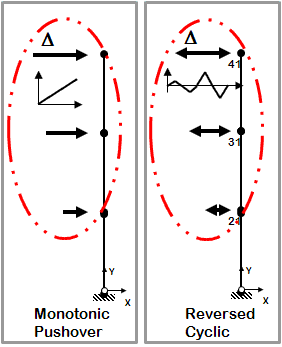
Static Pushover
- Control node is located at the highest floor
- Lateral-load distribution is proportional the the mass distribution along the height of the building
- Static analysis
- Two types
Monotonic Pushover
- One-directional displacement-controlled static lateral loading
Reversed Cyclic Pushover
- One-directional displacement-controlled static lateral loading
- Displacement cycles are imposed in positive and negative direction
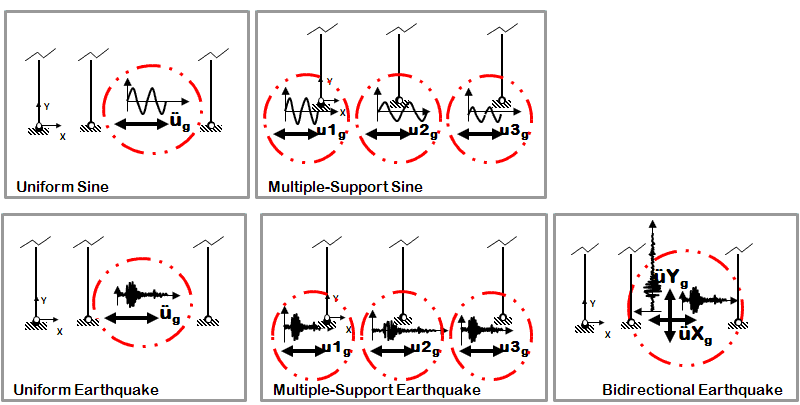
Time-Dependent Dynamic Loads
- Transient analysis
- Four types
Uniform Sine-Wave
- Sine-wave acceleration input
- Same acceleration input at all nodes restrained in specified direction
Multiple-Support Sine-Wave
- Sine-wave displacement input
- Different displacements are specified at particular nodes in specified directions
Uniform Earthquake
- Earthquake (from file) acceleration input
- Same acceleration input at all nodes restrained in specified direction
Multiple-Support Earthquake
- Earthquake (from file) displacement input
- Different displacements are specified at particular nodes in specified direction
Bidirectional Earthquake
- Different inputs are specified for two directions
- Same acceleration input at all nodes restrained in specified direction
Simulation Process
Each example script does the following:
Build the model
- model dimensions and degrees-of-freedom
- nodal coordinates
- nodal constraints -- boundary conditions
- nodal masses
- elements and element connectivity
- recorders for output
Define & apply gravity load
- nodal or element load
- static-analysis parameters (tolerances & load increments)
- analyze
- hold gravity loads constant
- reset time to zero
Define and apply lateral load
- load pattern (nodal loads for static analysis, support ground motion for earthquake)
- lateral-analysis parameters (tolerances & displacement/time increments)
- Static Lateral-Load Analysis
- define the displacement increments and displacement path
- Dynamic Lateral-Load Analysis
- define the input motion and all associated parameters, such as scaling and input type
- define analysis duration and time increment
- define damping
- Static Lateral-Load Analysis
- analyze
Introductory Examples
The objective of Example 1a and Example 1b is to give an overview of input-file format in OpenSees using simple scripts.
These scripts do not take advantage of the Tcl scripting capabilities shown in the later examples. However, they do provide starting a place where the input file is similar to that of more familiar Finite-Element Analysis software. Subsequent examples should be used as the basis for user input files.
|
|
|
|
|
|
|
|
|
|
Simple Examples of Nonlinear-Models
|
|
|
|
|
|
|
|
|
|
|
|
|
|
|
2D Structural Modeling & Analysis Examples
These examples take advantage of the Tcl scripting language starting from simple variable substitutions in the initial examples, to the more advanced techniques of array management and logical expressions (if-then statements).
|
|
|
|
|
|
|
|
|
|
|
|
|
|
|
|
|
|
|
|
3D Structural Modeling & Analysis Examples
A few items are new in 3D:
- Additional coordinates need to be considered in defining nodes
- Additional degrees of freedom need to be considered in defining the following:
- nodal constraints (boundary conditions)
- nodal masses
- nodal loads
- The transformation from local element/section coordinates to global system coordinates needs to be specified
- Element loads are specified in local coordinates
- Additional arguments are required for many elements (bending about local-y axis) properties
- Element/Section torsional stiffness needs to be considered
- Rigid floor diaphragms need be included for building models
|
|
|
|
|
|
|
|
|
|
Section Modeling And Analysis Examples
|
|
|
|
|
Return to OpenSees User