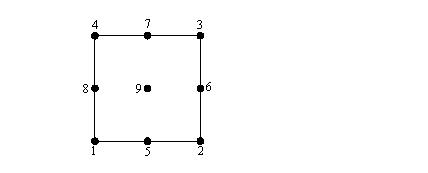Block3D Command
The block3D command generates three-dimensional meshes of eight-node brick solid element.
| block3d $nx $ny $nz $e1 $n1 element elementArgs { |
| 1 $x1 $y1 <$z1> |
| 2 $x2 $y2 <$z2> |
| 3 $x3 $y3 <$z3> |
| 4 $x4 $y4 <$z4> |
| 5 $x5 $y5 $z5 |
| 6 $x6 $y6 $z6 |
| 7 $x7 $y7 $z7 |
| 8 $x8 $y8 $z8 |
| <9> <$x9> <$y9> <$z9> |
| ... |
| <27> <$x27> <$y27> <$z27> |
| } |
| $nx | number of elements in the local x directions of the block |
| $ny | number of elements in the local y directions of the block |
| $nz | number of elements in the local z directions of the block |
| $e1 | element from which the mesh generation will start |
| $n1 | node from which the mesh generation will start |
| element | string defining which brick elements is being used (stdBrick, bbarBrick, or Brick20N) |
| elementArgs | list of data parameters for element being used |
| {$x1, .... ,$x27} | coordinates of the block elements in three dimensions |
| {$y1, .... ,$y27} | |
| {$z1, .... $z9} |
NOTE:
1. Only the first four nodes (1-4) are required. Nodes 5-9 are used to generate curved meshes. The user may specify any combination of nodes 5-9, omitting some of them if desired.
2. This command recognizes variable substitutions when the command arguments are placed in quotes.
EXAMPLE:
| block2D 16 4 1 1 quad "1 PlaneStrain2D 1" { |
| 1 0 0 |
| 2 40 0 |
| 3 40 10 |
| 4 0 10 |
| } |
Node numeration of a quadrilateral element: