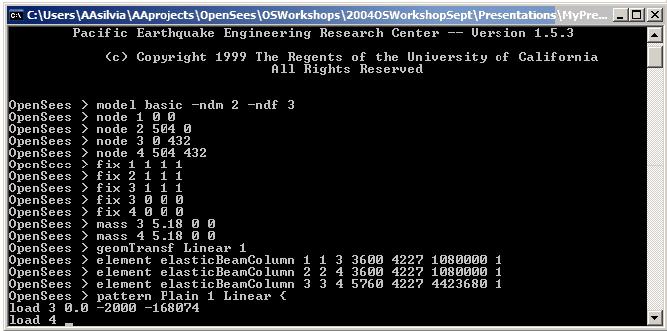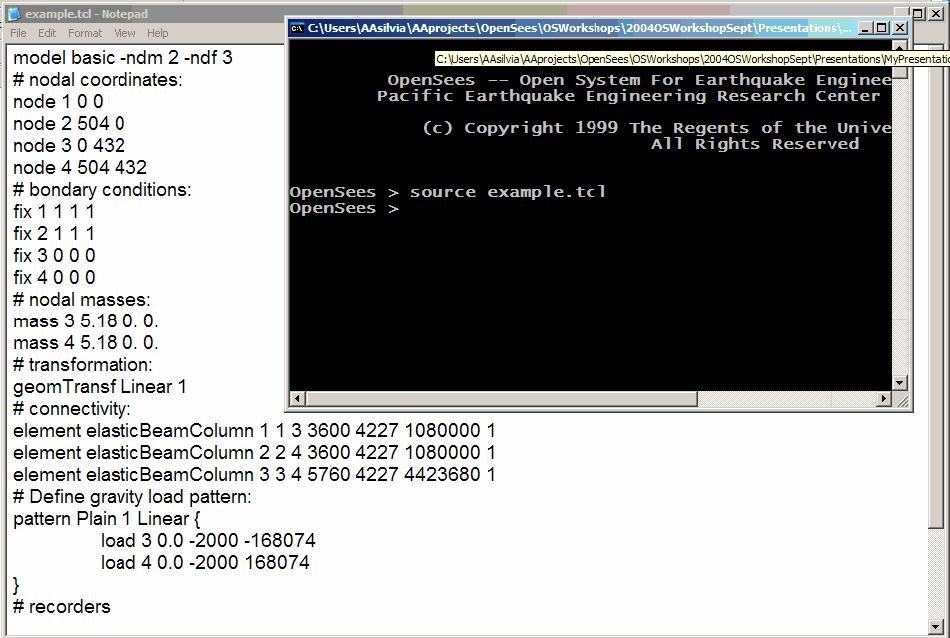Getting Started with OpenSees -- Summary of Model-Building Input File: Difference between revisions
Jump to navigation
Jump to search
No edit summary |
No edit summary |
||
| Line 36: | Line 36: | ||
The above commands can be input line by line at the OpenSees command prompt: | The above commands can be input line by line at the OpenSees command prompt: | ||
[[File:RunExample.jpg|link=Getting Started with OpenSees -- Summary of Model-Building Input File]] | |||
| Line 41: | Line 42: | ||
Otherwise, they can be saved into an input file called example.tcl. This file can then be sourced in from the OpenSees command line: | Otherwise, they can be saved into an input file called example.tcl. This file can then be sourced in from the OpenSees command line: | ||
[[File:RunSourceExample.jpg|link=Getting Started with OpenSees -- Summary of Model-Building Input File]] | |||
Revision as of 06:32, 28 November 2009
The following is a compilation of all the commands necessary to build the model:
model basic -ndm 2 -ndf 3
# nodal coordinates:
node 1 0 0
node 2 504 0
node 3 0 432
node 4 504 432
# bondary conditions:
fix 1 1 1 1
fix 2 1 1 1
fix 3 0 0 0
fix 4 0 0 0
# nodal masses:
mass 3 5.18 0. 0.
mass 4 5.18 0. 0.
# transformation:
geomTransf Linear 1
# element connectivity:
element elasticBeamColumn 1 1 3 3600 4227 1080000 1
element elasticBeamColumn 2 2 4 3600 4227 1080000 1
element elasticBeamColumn 3 3 4 5760 4227 4423680 1
# recorders
recorder Node -file Node3.out -time -node 3 -dof 1 2 disp
recorder Element -file Element1.out -time -ele 1 force
The above commands can be input line by line at the OpenSees command prompt:
Otherwise, they can be saved into an input file called example.tcl. This file can then be sourced in from the OpenSees command line:
Return to Getting Started with OpenSees