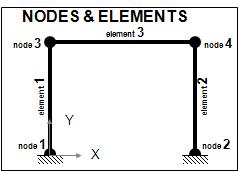Getting Started with OpenSees -- Elements: Difference between revisions
No edit summary |
No edit summary |
||
| Line 28: | Line 28: | ||
The element connectivity is shown in the following figure: | |||
[[File:GettingStartedNodes.JPG|link=Getting Started with OpenSees -- Elements]] | |||
---- | ---- | ||
Return to [[Getting Started with OpenSees]] | Return to [[Getting Started with OpenSees]] | ||
Revision as of 06:27, 28 November 2009
The elastic columns and beams are defined using the OpenSees Elastic Beam Column Element. The characteristics of a 2-D elastic element depend on the material modulus and the section area and moment of inertia. Because the elements in this frame represent reinforced-concrete elements, the value of 4227 ksi for the elastic modulus of concrete will be used.
The following values represent the area and moment of inertia of the columns and beams:
The OpenSees Geometric Transformation Command defines how the element coordinates correlate to the global model coordinates. In a 2D problem, element orientation does not need to be considered, and can be the same for all elements. The linear transformation will be used in this demonstration:
geomTransf Linear $transfTag <-jntOffset $dXi $dYi $dXj $dYj>
geomTransf Linear 1
The following commands define the two columns (element 1 and 2) and the beam (element 3):
element elasticBeamColumn $eleTag $iNode $jNode $A $E $Iz $transfTag
element elasticBeamColumn 1 1 3 3600 4227 1080000 1
element elasticBeamColumn 2 2 4 3600 4227 1080000 1
element elasticBeamColumn 3 3 4 5760 4227 4423680 1
The element connectivity is shown in the following figure:
Return to Getting Started with OpenSees