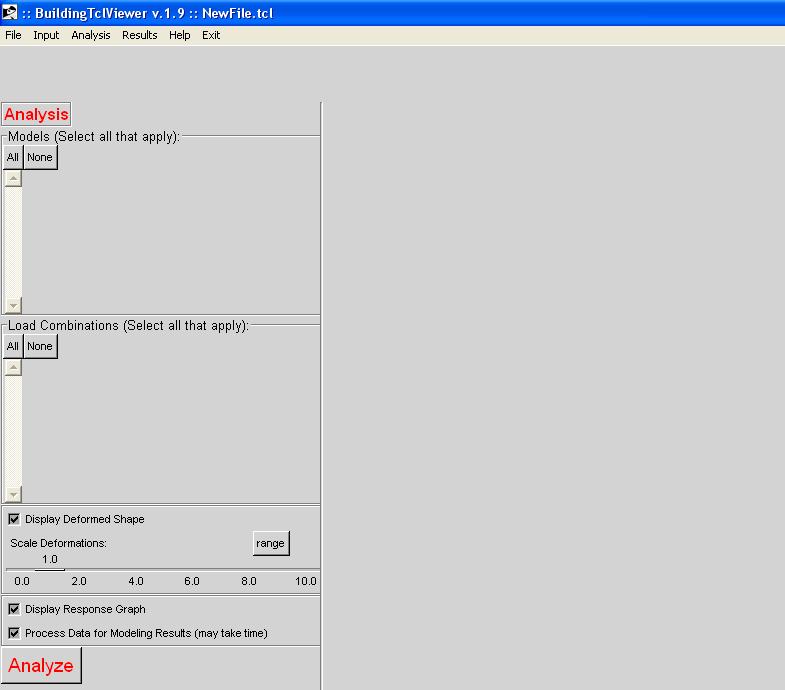BuildingTclViewer Analysis Menu: Difference between revisions
Jump to navigation
Jump to search
No edit summary |
No edit summary |
||
| Line 1: | Line 1: | ||
__NOTOC__ | |||
<noinclude> | <noinclude> | ||
[[Image:BuildingTclLogo.gif|link=BuildingTcl|right]] | [[Image:BuildingTclLogo.gif|link=BuildingTcl|right]] | ||
| Line 9: | Line 10: | ||
The following are the different components ot the Analysis Menu: | The following are the different components ot the Analysis Menu: | ||
==Models View & Selection== | |||
==LoadCombinations Selection== | |||
==Display Controls== | |||
==Simulation Display== | |||